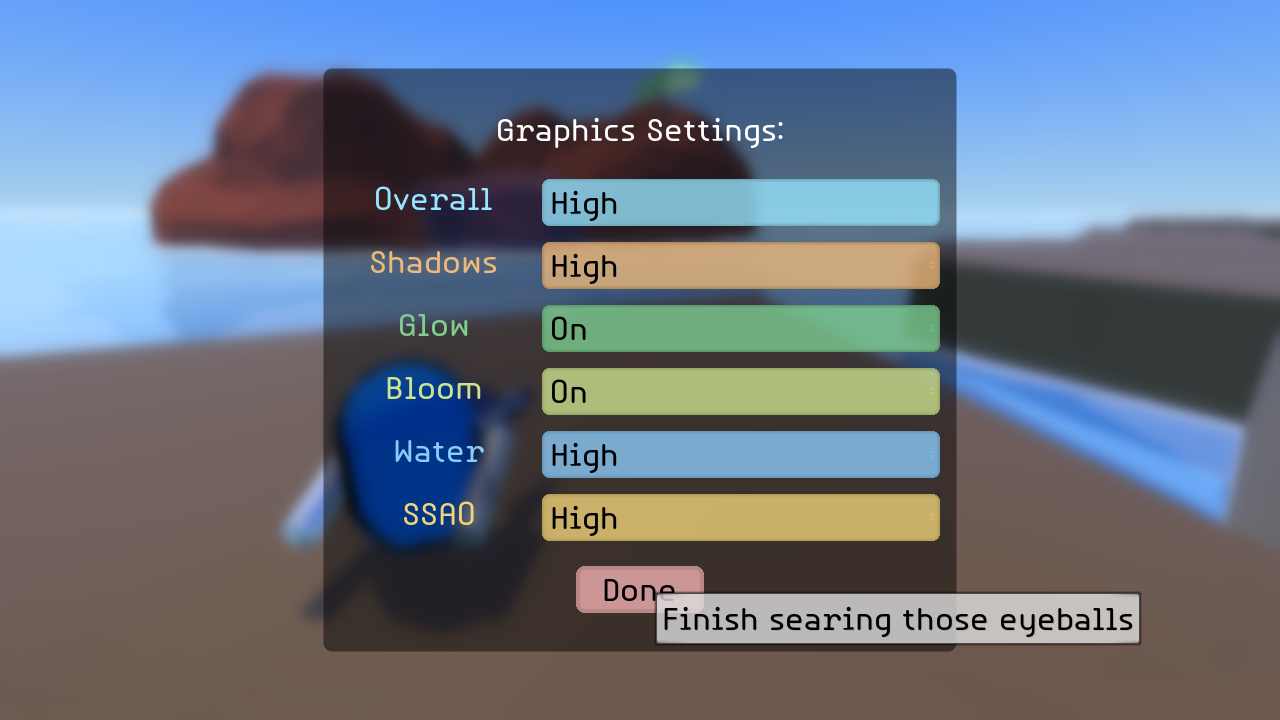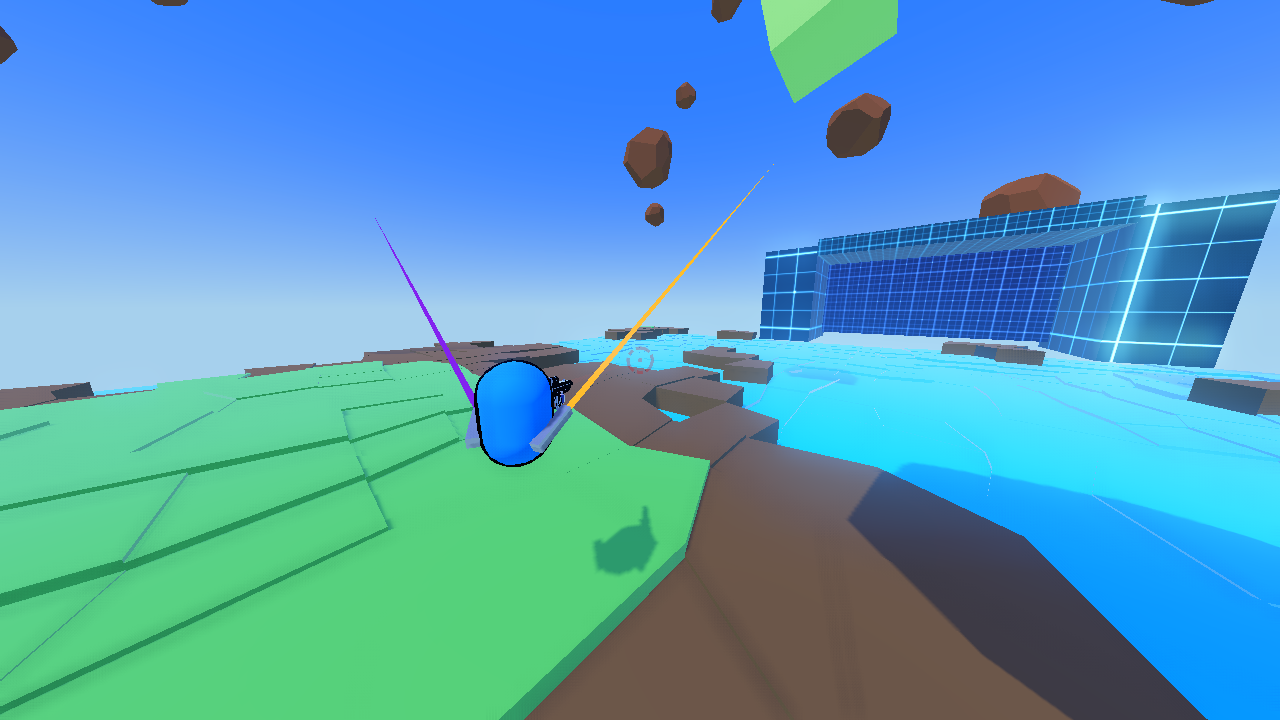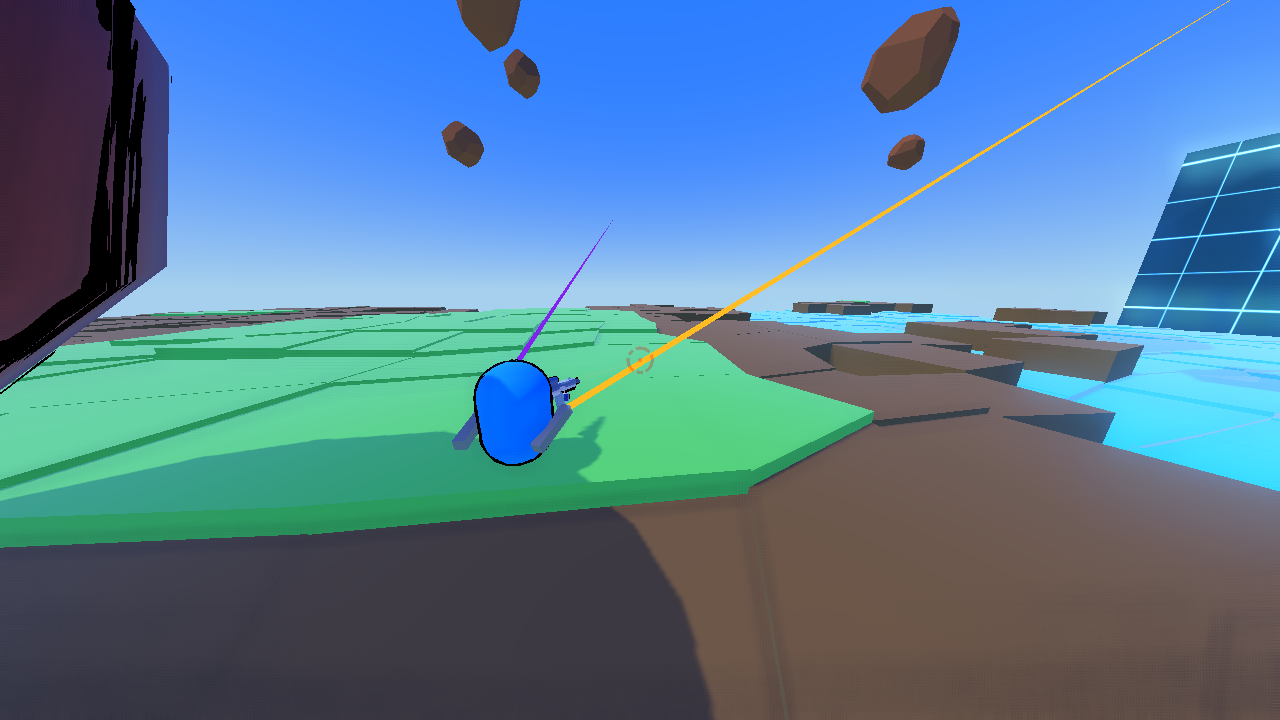5/1 Progress - More Animations, Water shader, Water Physics
Made the player's gear kind of tilt down when it's idle, and bob a little when walking, using sine and cosine and the time elapsed to smooth it out.
So I'm too lazy to go into the details for the shader but using a tutorial and a subdivided plane mesh, we used depth testing to make foam and time displacement to make bobbing vertices (which made the plane look like it was waving) and used some noise and screen texture calculations to calculate a nice looking wave texture. We also optimized the shader by reducing if elses to boolean statements.
As for water physics, if the player fell below sea level, we applied an upwards force, which overnegated gravity by just a bit. However, to do actual swimming, we have to create a new set of controls/physics, which will also need to be networked. Singleplayer wise, it's more or less working, but will need some work to get it multiplayer ready.
Also color coded the menus and made the GUI a little nicer visually. You can now change graphics in game, and set view distance (ie: far), and buttons have color :D
Todos: videos for this and better explanation for the shader, networking swimming, figuring out why shadows don't show up at long distances. Here's images though :)